Recruiterbox is now Hire, part of the new Trakstar Trifecta alongside Learn and Perform
Learn more about how the Trakstar platform is revolutionizing talent management through integrated, flexible solutions.

Learn more about how the Trakstar platform is revolutionizing talent management through integrated, flexible solutions.

In Hiring Strategy — by Riia O'Donnell
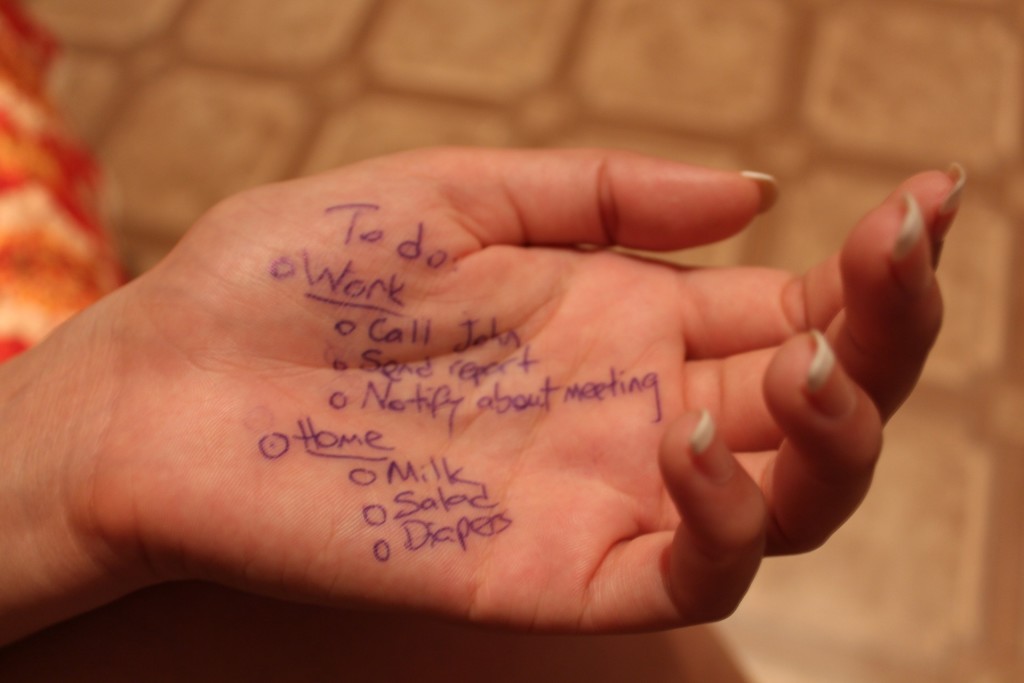
Open enrollment. Few words spark fear in the hearts of HR professionals more than these. Those 45 days when everyone turns in endless amounts of paperwork, ask endless questions, and is reminded, endlessly, that there isn’t much time to get it all done.
Open enrollment can be a frustrating dance of tracking down vacationers, leavers, and those (essentially the entire remaining staff) who didn’t notice the myriad of signs, emails, and snail mail reminding them “It’s That Time of the Year!” Your director suggests the HR department wear graphic tees with “Ask Me About Open Enrollment,” but you threatened a hunger strike. You’re hustling to get waivers, paperwork, signatures, and making sure every line is done correctly. It’s open season on HR.
[Tweet “Open enrollment might as well be open season on HR”]
It wasn’t long into my HR career I started taking vacation the week between Christmas and New Year’s. I told everyone I was recharging for the new year, but really I was recovering from open enrollment.
The conscientious will turn in their paperwork immediately. A few stragglers will continue to trickle in, but the big rush will be on the last day – HR’s own personal Black Friday. Since everything else has taken a back seat, it might actually be a good time to take care of some other smaller tasks. Face it: You’ve cleared your calendar for the entire month, why not plan a bit for the coming year? Here’s an HR checklist to address those year-end housekeeping items.
When staffers turn in their paperwork the reception area goes on lockdown until you’ve checked every necessary line, signature, and page off your list. They’re not getting out until it’s perfect. While they’re waiting, use the opportunity to get other paperwork updated. Need your most recent license/certification/whatever – do you have it with you?
Use your HR software to gather some data: retention/turnover rates, training costs and other reports that you can generate. They can help you not only plan for what’s coming, but give you an opportunity to head it off at the pass.
Take that policy manual down off the shelf, give it a thorough dusting and a walk-through. Is everything current? Is the language up-to-date with all the newest federal, state and local mandates? Still have a policy on using the fax machine that was tossed? Tag every procedure or policy that might need updating, and follow up after the first of the year with removals/revisions to be created and issued.
You’ve probably already notified employees to spend their FSA dollars, but as the end of the plan year looms, many staffers are scrambling to avoid forfeiture. In 2013, the IRS amended the “use it or lose it rule”: Employers may now change their Section 125 cafeteria plan document to allow for an option on health (only) benefits. Employees may roll over up to $500 into the next plan year or be granted a two-and-a-half month grace period or extension (either/or – not both), provided the plan (or third-party administrator) allows. Now’s the time to determine who’s rolling over and who’s using the grace period.
[Tweet “Now’s the time to determine who’s rolling over their FSA $ and who’s using the grace period”]
Do you have separate files for employee’s personnel and medical information? If not, you should. Certainly everyone in your department knows the critical need for confidentiality; you trust them implicitly. But when you need a whole new cabinet to get caught up on unfiled paperwork from the last few months (years?), you bring in a temp or dump it on the new kid. We’ve all done it – it’s a rite of passage. Aren’t we tempting fate, then, on a not-yet tried-and-true employee?
Now that you’re going to be doing all this filing anyway, start fresh. Create a medical/leave/ADA file for each employee and file these materials separate from their personnel files. No one but your benefits or ADA administrator should have access to these files, to ensure no one can “accidentally” come upon information to which they aren’t entitled. Why bother? In the event of a discrimination claim on the basis of real or perceived medical issues, having separate files with limited access can be an affirmative defense.
Do employees at your firm scramble to claim primo vacation days? Are you arbitrating arguments all year long with managers and employees? Start early. Send out planning calendars to each department head. Get them to notify staff that dibs start after the first of the year, and it’s first-come, first-served. Get staffers to submit their requests in writing for any planned time off, and iron out the problem areas before it comes to blows.
Who needs what, when? This is a great time to start organizing for the coming year. Way, way before my time they were called tickler files (I heard this from the elders of our HR tribe) to plan for the upcoming months and years. Today we have calendars that remind us of everything that needs to be done – but only if we bother to plug in the information. Get on electronic calendar of choice and create some new templates:
Another great December project is to delve into employee files and audit them. Is everything included in the file HR-compliant and relevant? If not, you might want to create a separate file. Things like date of birth, national origin, religion, criminal history, and even social security numbers should be kept separate from the regular file if anyone other than HR has access to it. Some companies allow managers to review a staff member’s file in anticipation of performance evaluations – bad idea. If they’re interested in looking at past evaluations, that’s okay, but the totality of the file is on a need to know basis only. This is a great time to make sure what is in the file belongs there.
Do you have retention guidelines for paperwork? Some bargaining agreements require negative comments to be removed after a period of time: write-ups, reprimands, suspensions, even negative evaluations should be purged per your retention policies. All other materials should be purged in accordance with state and federal records retention guidelines.
Are there long-separated employees still filed in with the active staff? Time to move them out.
[Tweet “A great December HR project is to delve into employee files and audit them”]
No, I’m not talking about those crumbs all over the place, although you might want to get those, too. It’s time for a thorough review of your PC’s desktop. Look for data that you thought would be important but never panned out: projects, letters and documents unfinished or unused. My rule of thumb was to purge my recycle bin every year in December and refill it with new things I was fearful of deleting completely. Just in case my manager wanted me to re-start that report I’d gotten 92 percent done when they changed their minds, I’d still have most of it available in the bin, but not clogging up my desktop, covering up the pictures of my kids, and making my computer run sooo sloooowly.
Do you run Family Medical Leave on the calendar year? Review and renew any existing leaves, if appropriate, and restart the clock to begin counting days/hours utilized.
Take the time to get one or more of the things on this list accomplished while you manage open season. You will have survived another open enrollment and gotten a head start on next year. And finally, happy New Year!
Trakstar Hire is considered the most user friendly hiring software on the market. If you’re ready to take your recruiting and hiring to the next level, request a Trakstar Hire demo today.
Share this
Applicant Tracking
Candidate Sourcing
Interview Scheduling
Offer Management
Collaborative Hiring
Reports
Careers Site Management
Trakstar is a multi-product HR software provider helping organizations put the people back in people management. Develop and align your staff through better recruiting and applicant tracking, performance management, and learning management. For a more integrated solution to talent management, check out our website and request a live demonstration today.
© 2024 Trakstar