Recently, we talked about how your business can use social media to find employees . This week, we’re going to look specifically at using social advertising on Facebook and LinkedIn to attract even more potential employees to your career opportunities.
What is the difference? In the previous post, we looked at using social media to get exposure for your job openings to your current audience. But what if you don’t want to limit your search to just your current Facebook fans or LinkedIn company followers? This is where social advertising comes in.
Social Advertising in a Nutshell
When it comes to advertising on Facebook and LinkedIn, it boils down to this. Your business creates an ad and targets people based on specific criteria. When people who match that criteria log onto Facebook or LinkedIn, there is a chance that, no matter where they are, they will see your ad.
How to Setup a Social Ad for Finding Job Candidates on Facebook
To setup an ad on Facebook, you will need to go to the Advertising section and log in to your Facebook account. Then click on the green Create an Ad button to begin.
The first thing you will do is choose a destination which can be your website or your Facebook page. If you want people to apply to your job on your website, your best bet would be to send them to the career opportunities page on your website.
Next, you will enter a headline, description, and image for your ad. If you’re looking for a WordPress developer, make sure to include that in the headline or description. Note that you’re limited to 25 characters in the headline and 90 characters in the description.
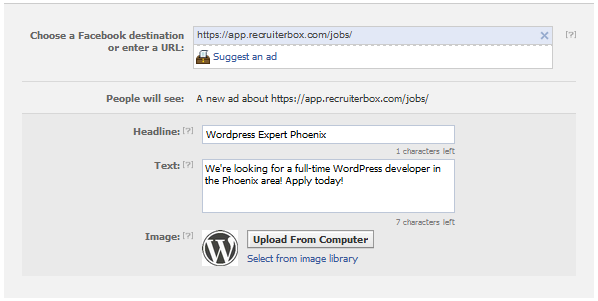
Your ad will appear like this to potential candidates:
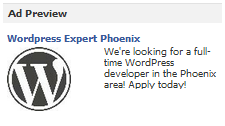
Beneath the ad preview, you will see a number that relates to the number of potential people who could see your ad. At first, this number will be in the millions. But you will want to narrow it down to people who fit your job description using the targeting options.
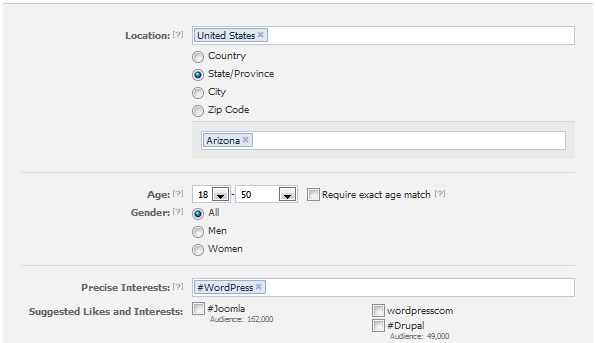
These options will reduce the audience from millions to just over 2,000. While that may not seem like a lot, the thing you have to realize is that your ad won’t be shown to just anyone – it will just be shown to the most relevant Facebook users. This will make the click through rate much better and valuable. Depending on your needs, you could also use the Broad Categories instead of Precise Interests to target your ad.
Lastly, you will need to set your campaign budget. This is where you tell Facebook how much you are willing to pay per click. Facebook will suggest an amount based on your targeting options.
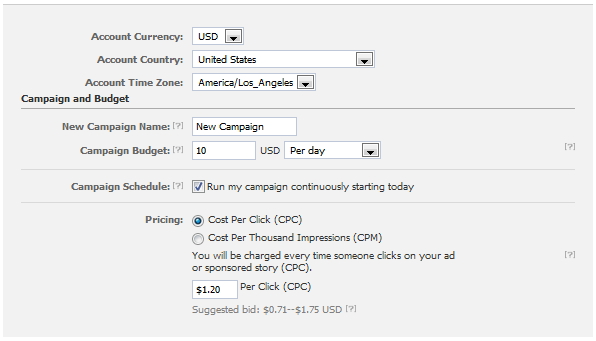
Personally, I find it makes more sense to pay per click vs. per impressions as impressions won’t lead to conversions – clicks just might though.
How to Setup a Social Ad for Finding Job Candidates on LinkedIn
To setup an ad on LinkedIn, you will need to go to LinkedIn Ads and log in to your account. Click on the yellow Start Now button to begin.
First, you will enter a campaign name, ad destination, headline, description, and image for your ad. You can also add additional variations of your ad’s wording and imaging to rotate to your target audience.
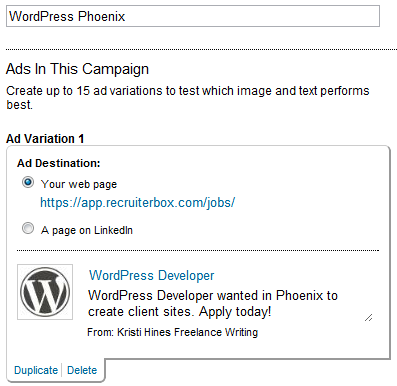
Next, you will set your targeting options. Because of LinkedIn’s professional profile settings, you can target people by location, company, job title, school, skills, group, gender, and age.
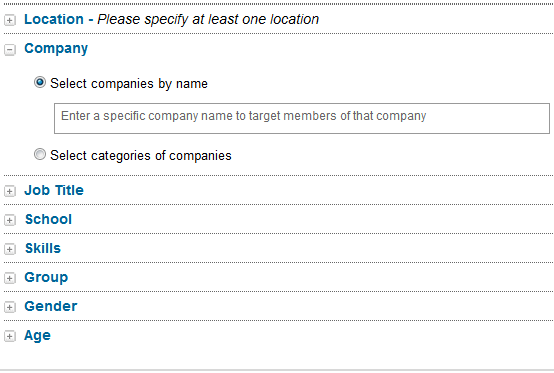
As you change these options, you will see the potential audience count for your ad adjust as well. Once you have targeted your ad, the last option will be to set your budget.
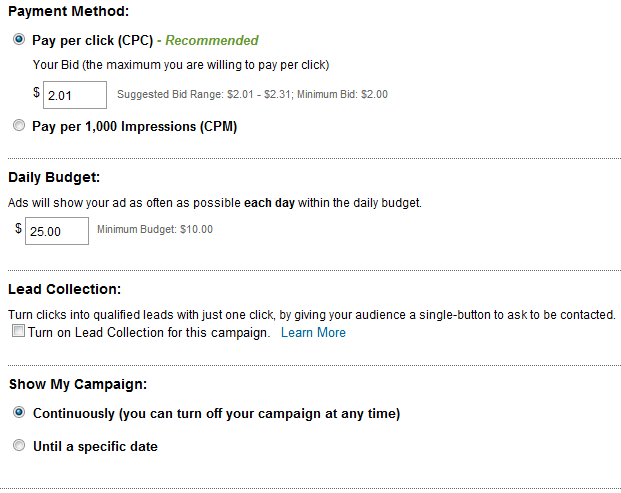
LinkedIn’s cost per click is usually higher than Facebook, but when it comes to looking for potential job candidates, a network dedicated to professionals is the best way to go.
