When it comes to productivity, one of the most time consuming activities that most employees do during the day is check and respond to email. While it is a necessary evil when it comes to getting work done, it can also contain unnecessary time wasters. It all boils down to unsubscribing when possible and applying appropriate filters to the rest to help keep things in balance. Here are some ways to tame the inbox beast and keep important messages down to a minimum.
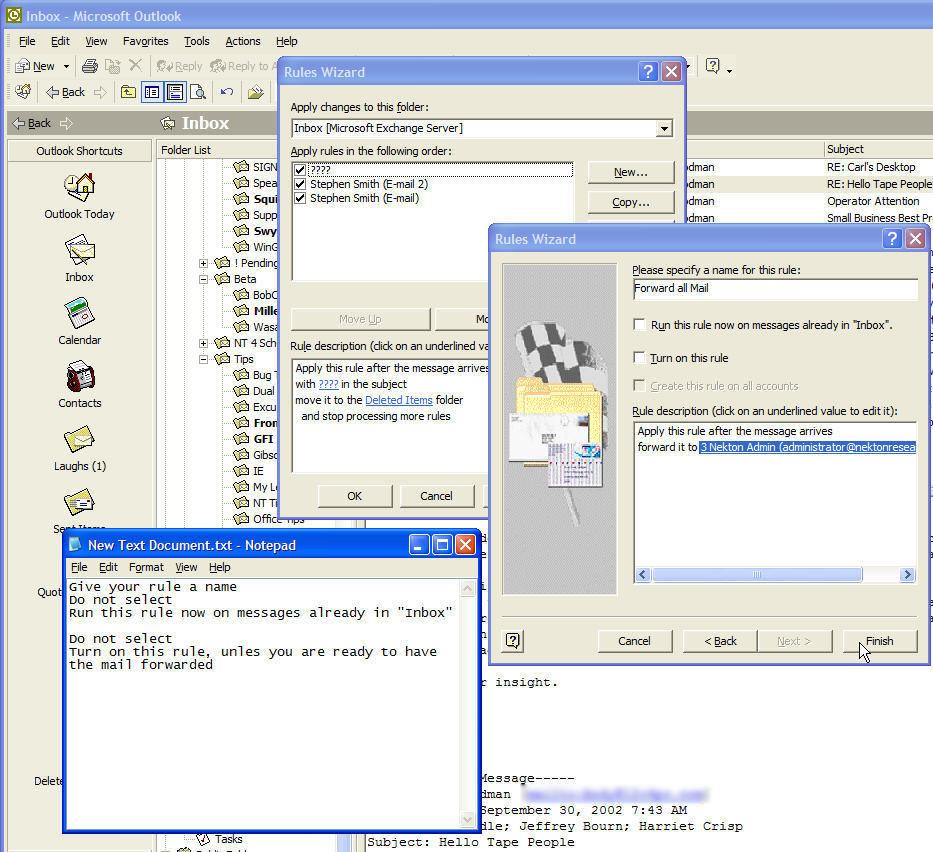
Some Things to Consider About Your Filters
Before you decide on what emails to filter, you’ll need to look at your email program and the ways you access to determine the following.
- Can you easily see when folders you have filtered emails to have new messages?
- Can you access folders you have filtered emails to on mobile devices or web applications outside of your office?
- Can you apply multiple filters / labels to one email?
- Can you apply filters / labels to emails and still have them routed to your inbox for faster archiving later?
For example, if you travel often and cannot access subfolders for your inbox on your mobile, you might not want to filter as much as someone who can access subfolders. Another important set of questions to answer about every email you filter are the following.
- Does this email need an immediate response?
- Will I miss date-sensitive material if I neglect to read these filtered emails for more than a day, week, etc.?
For example, if you are the buyer for office supplies and your boss keeps you on a tight budget, you may not want to miss when one of your vendors is having a one day sale.
Once you have answered the above questions, you are ready to decide whether to filter your emails. The following are various emails you can consider filtering.
Newsletters & Mailing Lists
Probably one of the biggest sources of clutter in your inbox is newsletters and other mailing lists. These begin to accumulate as a result of purchasing or registering business products and software, signing up to professional membership sites, downloading free resources such as eBooks or applications, and simply trying to keep up with the latest industry news through blogs and other sources.
There are two problems that arise when you have too many newsletters in your inbox. The first is that it becomes harder to spot the important messages awaiting you when they are surrounded by so many others. It’s easier to find a needle laying a handful of hay compared to one laying in a floor covered it in. The second is that you might be in the middle of a good workflow, but you’ll get distracted by the newsletter’s headline and find yourself half an hour behind in work because you stopped to read it and then click on any related links that came with it.
So how do you stop newsletters from hurting your productivity? First, consider how often you actually read them and get valuable information out of them. If you look at a newsletter and realize that all you have been doing lately is deleting them or worse, ignoring them and allowing them to pile up in your inbox, then it’s probably time to unsubscribe to them. Simply look for the unsubscribe link or a link to edit your preferences at either the top or bottom of the newsletter.
If you do get good information from them, but need to not having them distract you from your day’s work, then the next best thing to do is filter them to a folder in your inbox for newsletters, subscriptions, mailing lists, or similar. If your email program allows you to have lost of subfolders, then filter newsletters specific to certain products, topics, etc. in a subfolder instead of just a general newsletters folder. This way, you will be able to easily see when you have new messages by looking at that subfolder in your list, but it won’t clutter your inbox.
Non-Important Work Emails
Do your work send weekly status updates, news, or other forwards on a regular basis that are good to keep up with, but not necessarily urgent or requiring a response? If they include a common phrase in the subject such as “The Weekly Update” or “Sales Stats for the Week of,” then use those phrases to create a new filter in your inbox for office updates.
Auto-Updates from Project Management Software
Another email that sometimes falls into the important arena but often times doesn’t is the auto-update from your office’s project management software. If you are alerted to new projects or changes to projects you are working on in other ways (like a main dashboard in the project management software that you visit throughout the day), then you might not need every email from that software popping up in your inbox. If that’s the case, be sure to filter it by either common subject line phrases or the email address it comes from if it’s something specific like projects@yourcompany.com.
Client Emails
Filtering email from your clients can be a tough call. If you need to respond to your clients ASAP, then you might want to keep them coming into your inbox. But if answering client’s emails is not a priority task, such as the client that just occasionally likes to “chat” or send status reports, then filtering them into the appropriate client folder will save you from having to see the alerts for them automatically. Just keep an eye on those client folders so you don’t miss something important when it does come through.
Another hint to keep your filters simple: if you want to filter all emails from a particular client, see if your email program’s filter will allow you to simply enter @company.com instead of joe@company.com so that you can filter every email from a particular client domain to one folder using just one filter setting. Of course, if there are some people whose emails you want to read immediately over others, then you might just want to stick to filtering specific email addresses.
Personal Emails
Last, but not least, are those personal emails you probably shouldn’t be getting in your company inbox in the first place. Friends who like to forward jokes or family that likes to ask you what’s for dinner on a regular basis could be automatically moved into a personal folder for less inbox clutter.
Non-Filterable Emails
So now that you know what to do with the filterable emails, what about the ones you can’t filter? The answer is simple – reply to them. Most emails can be answered with a simple yes or no, with exception to those that require more information before you can give a yes or no answer. Every day, try to go through your emails and respond to as many of them as you can, then be sure to archive them in the appropriate folders. This way, you will have less emails to deal with the next day.
The Results
Once you have unsubscribed to useless emails and filtered as many as you can, you will find that your inbox will stop overflowing after a couple of hours or demotivating you at the start of every day. Be sure to also apply your filters to the emails in your inbox to help clean up what you have in there today so you can start with a clean slate.
How do you manage your inbox at work? Please share your filtering tips in the comments!

 Kristi Hines is a
Kristi Hines is a